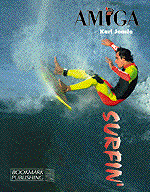 |
Bookmark is pleased to make available this part of the first section of First Steps Amiga Surfin' as a free online sample. |
First Steps Amiga Surfin'
by Karl Jeacle
All rights reserved
Copyright (c) 1996 by Karl Jeacle
Book design by Jeff Walker
No part of this book may be reproduced or transmitted in any form or by any means, graphic, electronic, or mechanical, including photocopying, recording, taping, or by any information storage or retrieval system, without permission in writing from the publisher.
Bookmark Publishing
The Old School, Greenfield
Bedford MK45 5DE England
Voice +44 1525 713671
Fax +44 1525 713716
ISBN 1-85550-007-8
Amiga requirements
In theory just about any Amiga is good enough to get you hooked up to the Internet. In practice a number of factors come into play when making sure your Amiga kit is up to scratch.
Operating system
The version of AmigaDOS you run is one of the most important factors in determining how suitable your Amiga is for Internet surfing. Many new Amiga Internet programs require at least AmigaDOS 2.04 and some even require the newer version 3.x. If you are thinking about upgrading it is well worth your while going all the way and upgrading to AmigaDOS 3.1, the latest revision of the operating system at the time of writing this book.If you have an A1200 or A4000 you are already running version 3.x so you have nothing to worry about. Likewise, if you have an A500+, A600, A1500 or A3000 you're running at least version 2.04 of the operating system so most applications should work fine---though, as mentioned above, some very recent applications may require 3.x for optimal use. A500 and A2000 owners should upgrade to at least 2.04 or, if funds allow, version 3.1.
Upgrading your system is simply a case of pulling out an existing rom (read only memory) chip from your Amiga's motherboard and inserting a new one. Of course, to do this you have to open up your Amiga and you will void your warranty if it is still active, so you may prefer to get your local dealer to perform this operation for you.
Lastly, when ordering an upgrade make sure to state clearly what kind of Amiga you have because different Amiga models use different types of rom chips.
Hard drive
Having a hard drive in today's Amiga world is essential. Not just for using the Internet, but for day-to-day tasks. While it is possible to create a floppy-based set of Internet disks, it would really be more trouble than it's worth. There are so many applications available for use on the net, you really need a hard drive to store them.The size of your hard drive isn't too important. About five megabytes (5Mb) of free disk space should be considered a minimum amount to set aside for your Internet tools, but obviously the more space you have the more tools you can have available at your fingertips, and the more space you have to download new software to your Amiga.
Memory
Your basic Amiga comes with either one or two megabytes of chip ram (graphics memory) on the motherboard. This is sufficient for playing games and running simple applications, but fast ram (expansion memory) is really what you need to get serious with your Amiga. You should try to install four megabytes of fast ram on your system before you start using the Internet. This will allow you to load up the basic communications software and still have enough ram free to run a few of the more popular Internet applications.You can get away with just the standard chip ram and two megabytes of fast ram, but before long it will all become a bit of a squeeze and you'll find yourself running out of memory or running programs in chip ram, which is much slower than the sensibly named fast ram. This spells trouble. Basically you can never have enough ram, so four megabytes of fast ram should be a first target to aim for.
Processor
The type of processor and the amount of fast ram in your Amiga will affect how fast your Amiga serial port can talk to your modem. To take full advantage of your modem your serial port should be set to run at a speed higher than the speed the modem is communicating with your Internet Service Provider. So if you have a 14.4K modem you should run the serial port between 19,200 bps (bits per second) and 57,600 bps. If you have a 28.8K modem the range should be between 38,400 and 115,200.The A500, A500+, A600, A1500 and A2000 all have 68000 processors---not the fastest. The A1200 has a 68020, the A3000 and A4000/030 have a 68030, and the A4000/040 has a 68040. These three chips run a good deal faster than the original 68000 chip, so if you have one of these you won't have any problems.
If you have a 68020 processor or better, and some fast ram in your system, 38,400 bps shouldn't be a problem. If you only have a 68000 processor, running your serial port at 19,200 might be a problem. Upgrading your operating system and reducing the number of colours on the screen can help. There are also a number of replacements for the Amiga serial.device available---these are more efficient than the supplied serial device driver and can help your Amiga run higher serial speeds. Fear not if you don't understand this right now, we'll explain it all later on. What's important to note is that the faster your Amiga, the faster you can run your serial port. And since your serial port is what indirectly connects your Amiga to the outside world, the faster it can go, the faster your Internet connection will be, which in the long run will make surfing much more enjoyable.
Graphics
Most Internet applications have no specific graphics requirements, so the Amiga is over-specified in this area. However, the reason the World Wide Web has become so popular is because it has a point-and-click graphical front-end. To display the Web in all its glory you'll need to display 256 colours on the screen at the same time.Once again, if you have an A1200 or A4000 then the AGA (Advanced Graphics Architecture) chipset in your Amiga is perfect for the job. If you have an older Amiga you have either an ECS or OCS (Enhanced or Original) chipset. While these are great for low-resolution applications with lots of colours, such as games, or for applications which require a static high-colour picture, video work for example, they are not perfectly suited to Web usage. You will be able to use the Web just fine, but will be limited to a small number of colours on screen.
If you have a "big-box" Amiga and have slots available, then, if you can afford it, a graphics card will work wonders for you. If you already have AGA a graphics card might be considered a bit of a luxury, but most of the Amiga graphics cards on the market today offer high-resolution displays with at least 256 colours on screen at the same time. They are also a lot faster than AGA. So if you have an A1500, 2000 or A3000, a graphics card could be a wise investment, while if you have an A4000, then while certainly not essential, a graphics card would be a valuable addition to your Amiga.
| Table of Contents | How to Order | Bookmark |